Since Windows Vista after you delete the registry key: HKEY_LOCAL_MACHINE\SOFTWARE\Microsoft\MSLicensing, you will receive the following error message: «The remote computer disconnected the session because of an error in licensing protocol. Please try connecting to the remote computer again or contact your serever administrator». HardwareID and Store entries not created in MSLicensing subkey.
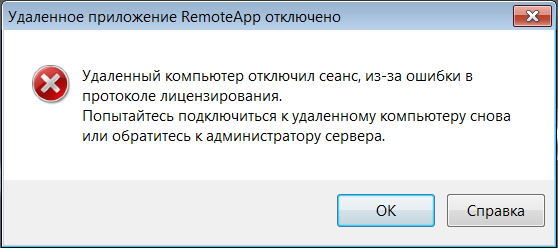
The reason is the lack of user rights to create these partitions. To resolve this issue, follow these steps:
- If computer joined to domain, logon with account with domain administrator privileges.
- Start mstsc.exe with elevated privileges (run as administrator).
- Connect to the remote desktop server (RDS). At this moment HardwareID and Store entries will be created.
- Disconnect from remote desktop server.
Now you can connect to the server with regular user privileges.
This post in Russian: https://www.pokatashkin.com/it/microsoft/1134
Пожалуйста, оцените статью:

