During the upgrade Windows 8.1 to Windows 10 after restarting I encountered the error:
There isn’t enough memory available to create a ramdisk device. Error code: 0xc0000017
In my computer was installed 4GB of RAM, so this error it is not related to a lack of memory.
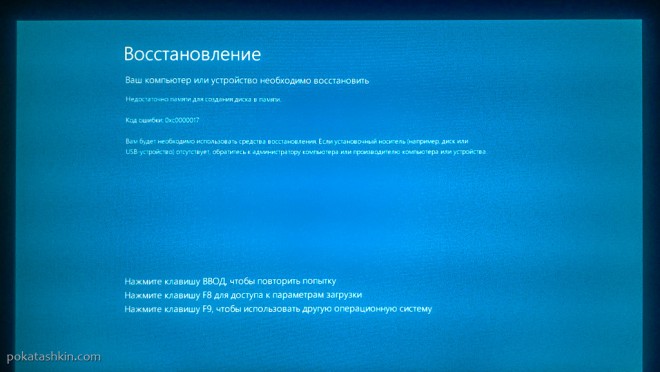
The error occurred somewhere in an early boot, so I researched the Boot Configuration Data (BCD):
bcdedit /enum all
Since Windows 7 in the Windows Hardware Error Architecture (WHEA) adds support for Predictive Failure Analysis (PFA). Briefly, the system monitor of an errors in the memory, and when number of errors exceeds a threshold for the same page within a configurable time interval, problem memory block marks as «badmemory». Henceforth OS not uses these marked blocks. I found marked blocks in my BCD:
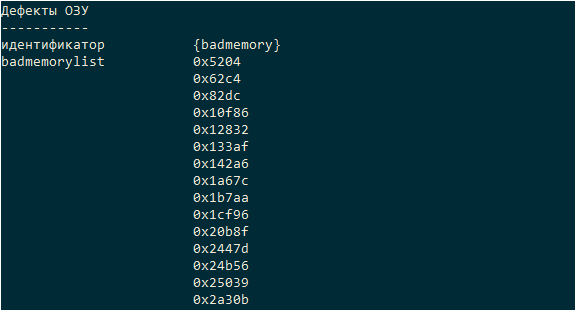
Listed memory errors can be cleared by running:
bcdedit /deletevalue {badmemory} badmemorylist
All memory errors was cleared:
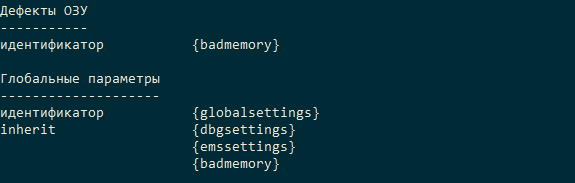
I start the update again, and it went off without any problems. Windows 10 installed.
P.S. I found in the description of Windows Recovery Environment (Windows RE) the following paragraph:
«In order to boot Windows RE directly from memory (also known as RAM disk boot), a contiguous portion of physical memory (RAM) which can hold the entire Windows RE image (winre.wim) must be available».
So, to boot Windows RE is needed not just a memory, but a continuous portion of memory!

